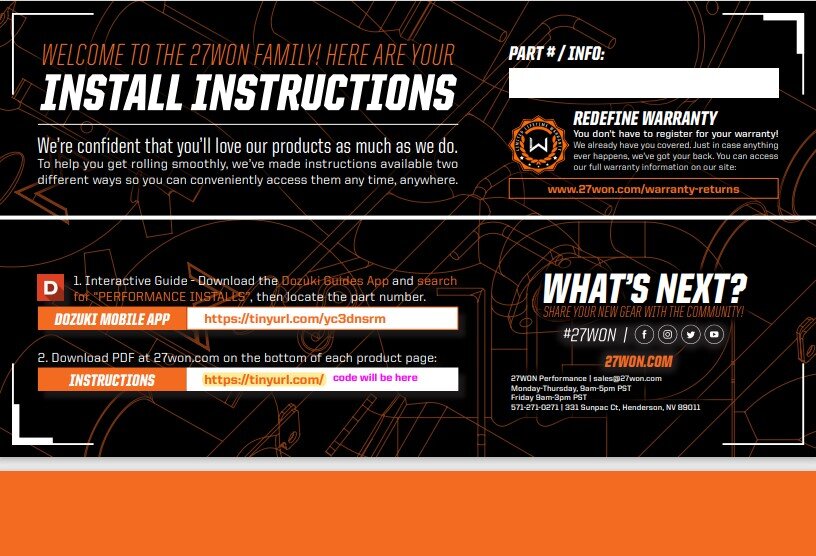Using 27WON Install Instructions: Getting the Job Done Right
Let’s say you just got your new Honda Turbo System or Big Brake Kit and are beyond excited. You can’t wait for the weekend to come so that you can tear your 10th gen apart in anticipation of some newfound power and stopping potential. We get it! That’s us, all the time! How can you ensure a trouble-free install?
The answer is simple, know where to find your install instructions! There are several simple ways to get our installation instructions. Get them before turning a single bolt.
Now, if you like the new school way of doing things, or should I say you like to “REDEFINE” how you do things, then you are going to love what we did here. We offer digital interactive installation instructions you can access from your tablet, laptop, or phone.
DOZUKI is a mobile app that you can download on any mobile device with Android or Apple OS and have our instructions right at your fingertips. Some of the benefits are:
Zoom in on images, some video support
Step by step full color and color-coded
Complete tool list so you know what you need
Quickly slide in-between steps for quick references and more
Getting set-up is easy and can be done in a few steps
In the URL search bar type in “redefine”
Click 27WON Installation Instructions, find your part and tada!
Simply start from the left and swipe right step by step. Each step will tell you what tool you need, how to perform the action, and even tips and hints on things to look out for.
If you are old school and like the tactile feel of some paper under your fingertips then you’ll be aiming to download the PDF version of our install instructions. You can get a hold of them in two ways.
When you open your box, you will find a warranty card with a product specific TinyURL code. Punch that into your browser and you will be taken straight to the PDF.
2. If you want to mentally install the part before your parts arrive (we recommend) then do this:
a) Go to the our web store for the part you just bought. Example - https://store.27won.com/civic-type-r-catback-exhaust-fk8.html
b) Once there, scroll to the bottom of the page until you see a gray subsection with 3-4 round orange icons.
c) Click on the far left icon with the clock.
You now have access to the instructions for every single part that we sell. Need to know a torque spec? Check. Or how about having a friend help with an install from anywhere? We got that too.
It's our hope that you’ll use the app and find that our install instructions are easy to use and helpful. We aim to make your experience with us as great as can be from start to finish. Give the app a go and let us know how you like our installation instructions in the comments below.
Till next time
-Vincent
REDEFINE the Aftermarket